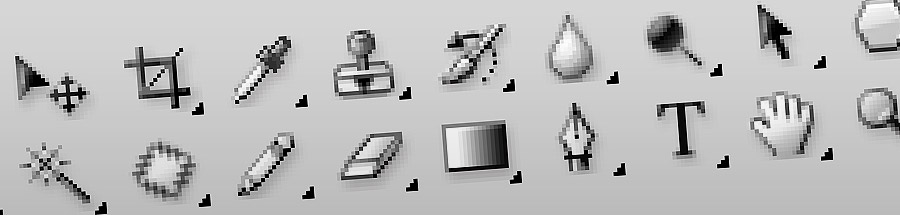
Let’s take a step into the digital realm, in the part 2 of this article! This part is obviously shorter, since there’s only the aspect of software and hardware, being the graphics tablet. The choices are pretty limited too, compared to amount of different art supplies, and brands that make them!
Digital tools
Graphic tablet
Do I seriously need one? I’d say yes. Drawing with a mouse is like holding a paintbrush in a fist (like toddlers hold things) and painting a picture that way, except worse. :P You not only take away the precise control, natural movement but also the aspect of pressure and tilt sensitivity. This is a big deal. Try handwriting your name with a mouse, or drawing tapered lines, good luck.
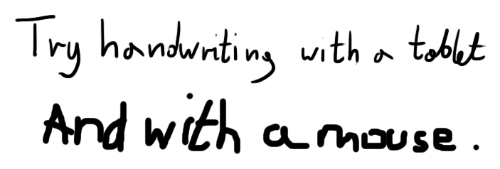
I used the same (pressure sensitive) brush for both texts.
If you’re doing a lot of classic art, it can be a bit awkward at first, since most of the tablets are just an input device – you work with the stylus on the tablet, but you look at the monitor to see what you’re doing. It may be weird, but I think you can get used to it pretty fast. There are also products that are both a graphics tablet and an display screen, but they usually quite a bit.
Wacom almighty? Or not?
Let’s say you want to get one. Which one do you choose? If you did browse tablets on the internet, I’m certain you’ve stumbled upon Wacom, since it’s the most famous/recognized brand, but is it the best?
My first tablet I’ve had, was an old Pentagram (I think it’s an local company, so you might not know it) tablet and it… sucked completely. Hopefully, mine was only borrowed, since there was a lot of problems with it – total lack of precision, pressure control going crazy, I’ve tried drawing a straight line on the tablet using a ruler and it was jagged. No idea what model was it, I’ve heard other models from this brand are decent, but I was left with a very bad impression. The stylus was battery powered too, but of all complaints, this isn’t a big deal.

With that experience in mind, I’ve went for a “better poor than sorry option” and forked out some bucks for an Wacom Intuos 3 tablet in A5 format, from their professional line. What can I say, I’ve had the tablet since 2009 and it works great for me, without any problems. At a graphics studio I’ve been working for a while, I’ve had my hands on their budget Bamboo line and it worked pretty well too, I’ve had no problems with doing some of the artwork for Hacx on it.
However, Wacom is not the only brand on the market! They’d like you to think it is, though. Their products are promoted in a “this is the only good product for you, if you’re a SERIOUS artist/designer” way – but they are not the only guys with the technology, and their products are made in China as are for the other brands. Personally, I don’t mind this, since I can’t complain about the quality control. All Wacom products I’ve had experience with, were well made and worked properly. The one thing I really don’t like, is further marketing as a more and more elite product, and an elite product has to cost serious money. From what I’ve seen, the price to quality/features ratio is getting worse and worse in my opinion, especially in case of the Cintiq line of products (tablet and an computer screen in one).
Personally, I can’t recommend anything outside of Wacom, since I have no experience in other products, however, if I was buying a tablet today, I’d take a look at the alternatives or maybe buy an used Wacom Intuos – the newer models like 4 or 5 don’t seem really better in my opinion, and they cost more, obviously. As for alternative brands, I recommend reading the blog of Ray Frenden – he’s an illustrative artist, but he’s checking out different brands of graphic tablets and posting his reviews at his blog, check it out here. In fact, he was an Wacom user who discovered that products of other brands work better, at least for him. I highly recommend reading what he has to say. If you’re on budget, I’d still recommend waiting instead of getting the cheapest product.
Aside the brand, you might want to consider the size of the tablet – Wacom offers different sizes, I’m sure there are others which do as well, there are also products in fixed size. I use an 21″ screen, and A5 tablet. This may seem too small, but it works for me. You might want to get a bigger tablet if you’re used to work on bigger sheets of paper for example, however I advise to not go too far – I’ve tried working on an A3 sized tablet on a 19″ or 20″ screen and it was pretty terrible – I’ve had to cut the work area in half in the in the driver setup, to make it workable, and it still wasn’t very comfortable.
Software
Input device is on part, the other is software, and you really can pick and choose here. Again, this depends on your preferences, what your doing, and what can you afford. Since it’s pretty subjective, I’ve decided to write about few choices.
Photoshop almighty? Or not? – Generalist
![]()
The name we all know! (And some of us, love) People who are just general computer users even heard of it, as a tool for photo-editing “wizardry”. Since the release of version 1.0 in 1990, Photoshop grown to be the advanced software, industry standard, we know today. Obviously, if you’re serious about working on commercial graphic design or photo editing, you have no choice – almost every company providing such services requires the knowledge of Photoshop from it’s employees. Why? Is it the best graphics software?
It is damn useful, and that’s all what I can say. There’s a lot of tools which can be used in multiple ways, useful and well though-out features, support for multiple formats and an interface, which is pretty streamlined once you “get it”, at least in my opinion. Stability and being quite bug-free is another plus. It all sounds great, but then again, such a large amount of features makes Photoshop a bit of “master of nothing”. Photoshop is very good at photo editing, since it started out as an software for it, but it also features tools for simple vector based graphics, can import 3d models and open some of the animated video formats, has a very solid brush engine, simple animation tools… This is perfect for somebody, who likes to do most of the work in a single application, like me. In my opinion, Photoshop is a generalist program, and a very good one. I’ve did my share of photo editing, digital drawing and painting, designing and even pixel-art, however, a program suited for a specific direction might work better for you – if you focus on digital painting, or pixel art, I’d recommend something different. Especially for pixel-art, since Photoshop is pretty crude for it. Not in square-into-round-hole way, but sometimes it’s close…
Another thing that makes you look for other software is… Price. Obviously, nowadays every price is inflated more or less, in case of Photoshop, I think the price isn’t that unfair if you take to account the amount of features it has. Still, it still is pretty steep – if you’re not into photo editing, you might want to try looking for an older version, I recommend CS2 and up, since it features smart objects which are an awesome feature. I’d check out the offers on the time-limited license/subscription, if you’re not planning on using the software full-time. You might be tempted by the price of Photoshop Elements, but the amount of cut features is so high, I consider it a crippled program. If you’re not interested in PS for any reason, read on for alternatives!
Manga Studio
If you’re big into digital painting, I recommend checking out Manga Studio – Photoshop has a very customizable brush engine, but if you want to paint in Photoshop with decent results, you’ll have to get a good brush pack, or learn how to set up the brushes for the task by yourself. Manga Studio comes with very good tools out of the box. In fact, if you want to jump in from canvas into digital, I highly recommend it, all the tools provided try to emulate the classic tools – inks, pencils, oil paint, it’s all there and works well, plus you have the modern features like layers, color and contrast saturation, transparency channels, etc. If you’re a Photoshop veteran like me, the newest version is very easy to get into, since the interface is quite similar and plenty of keyboard shortcuts are the same! I’ve discovered it recently and I’m pretty thrilled about it. 80$ price tag is pretty good too, for a serious graphics program.
Pixel Art
Despite all the love I have for Photoshop – it’s not that great for pixel art, most people would say it blows, and I can’t blame them. :P I love pixel art, but it’s not my main focus, so I’ve found my ways around Photoshop to do the job in it. Basically, your options in the indexed color mode are very limited, it’s hard to work within a palette (you can use a part of your image to organize colors, or the color swatches window, but it’s not very comfortable to use, IMO), you can’t use layers, and your animating options are limited too.
This is a result of the crippled index-color mode, which is great when you want to convert a picture to a gif/png, but not much else. In the end, you work in true color mode and you have to really watch out not to make any “unwanted pixels”, or color alterations and keep watch on the antialiasing options on tools at all times. Photoshop just isn’t suited to pixel art, if it’s your focus you should consider an alternative program like Graphics Gale, ProMotion. There’s also software with it’s roots in the oldschool DOS or Amiga times. Can’t recommend a specific one, but demos are easily available for you to try out. From what I’ve seen ProMotion seems most appealing to me, and has plenty of “modern” features like layers, or transparent brushes (bound to the indexed color palette you set up), and tools for game art development, like tileset editing/preview and animation tools with onion skin.
3d graphics
I’m not into 3d graphics myself, so this section will be pretty brief. From what I’ve tried, Cinema4d works best for me, however it is often overlooked in the industry, professional studios work with Autodesk 3d Studio Max or Maya, the latter being more geared towards animation. Those are all professional programs and cost a bit, however, there’s a free alternative – Blender is a free 3d graphics software, which, from what I’ve know, provides most of the needed features. If you plan on working in the industry sometime, you’ll have to switch from Blender sooner or later, since it’s interface is quite different, but I think it’s a pretty good choice to learn about the inner working of 3d graphics like how 3d forms work and how they’re created, texturing and materials, animation and lighting.
I’m broke! Can I get something for free?
I’m a fan of the idea of free, open software. Unfortunately, the saying “you get what you paid for” is still in place. Free software most of the time can’t compete with the stability, or the amount or quality of features of the commercial ones, but don’t fret there are some decent programs available:
- General graphics program – Most of you heard of GIMP, since it’s the most famous one I think, but I highly DON’T RECOMMEND IT. Personally, the interface for me seemed terrible and the tools were often lacking, especially the brush tool which was very imprecise. From what I’ve seen, there’s some in-browser software and they are pretty solid but troubled by slow performance. So far, Paint.NET seems to be the best choice IMO, and I recommend you check it out.
- Drawing and painting – MyPaint seems to be pretty solid, has a lot of tool presets and supports graphic tablets.
- PixelArt – Free version of GraphicsGale seems worthwile, GrafX2 is a little more old-school choice.
- 3d software – I’ve already mentioned Blender, there’s also an interesting high-polygon, “scultping” modeling software called Sculptris with a nice, tidy interface and tablet support.
And for the tablets:
That’s all! Hope it was helpful. :D


Leave a Reply