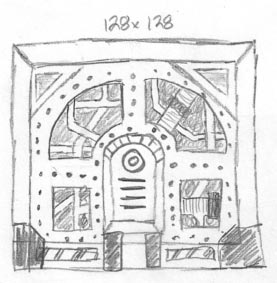I’m busy with all kinds of projects as usual, however I thought recently that I could record myself working on some game artwork and create a kind of time-lapse video with some commentary what I’m doing and why. :) And while it’s not a proper tutorial, a look into someone’s workflow can still be interesting and helpful. Here’s a first video where I clean up and paint-over the 3d renders of the weapons to create proper gun pickup sprites for the Supplice Doom project. I plan to make more soon, covering making sprites and textures from scratch.
Thanks to James Paddock for the great music I could use in the video!